简介
Selenium的用处非常广泛,诸如网络监测、网页拨测、网页截屏、无需浏览器的Web测试、页面访问自动化等都可以实现。 简单概括就是,你在浏览器上能做的事情,它几乎都可以完成。它可以模拟你来操作网页。
Selenium官方将自己定位为“浏览器自动化框架和生态系统”。
Selenium由多个组件组成,包括:
- Selenium IDE
- Selenium Client API
- Selenium WebDriver
- Selenium Remote Control
- Selenium Grid
Selenium IDE
Selenium IDE是一个用于Selenium测试的完整集成开发环境(IDE), 它作为浏览器插件被实现出来,集成了录制、播放、编辑、调试等功能,还可以导出多种语言的Selenium脚本。 有Selenium IDE的辅助,你可以录制你在浏览器上的操作,然后导出代码,以便以后重演。
Selenium IDE目前有火狐和Chrome版本的插件,可以在官网下载页面上下载到。
后面的”其他扩展”中还会提到一个非官方的Selenium IDE: Katalon Recorder,有兴趣可以了解下。
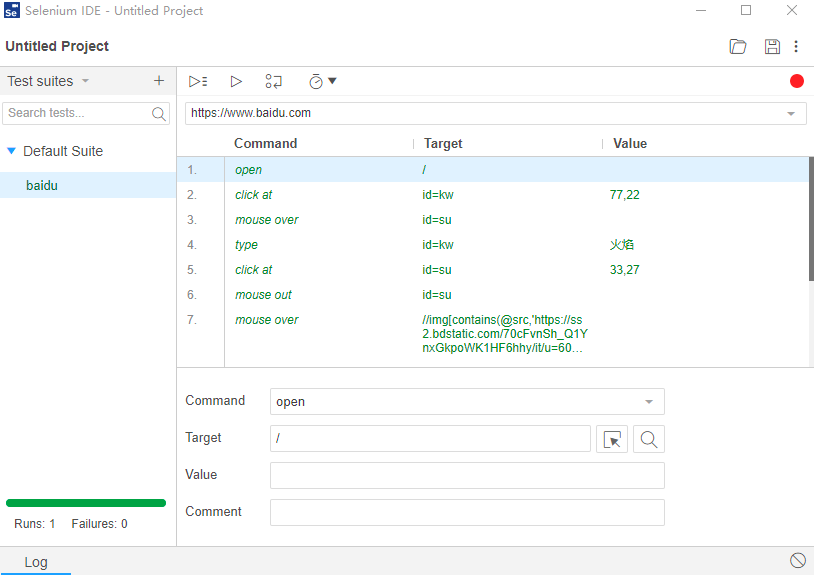
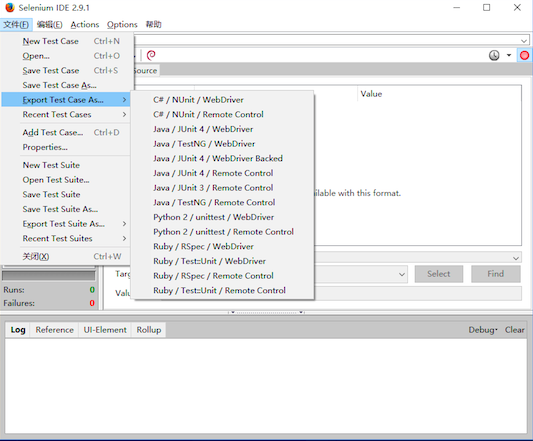
Selenium Client API
Selenium测试也可以用各种编程语言编写,这些测试通过调用Selenium Client API中的方法与Selenium进行通信。后面的”示例”,就是使用Python语言,调用Selenium Client API,从而发送指令给Selenium WebDriver,进而操作浏览器。
其他组成部分省略不讲,这里只做Python库的简单介绍。
安装
pip install selenium
示例
一个常见的示例
下面示例中,Selenium将打开火狐浏览器,访问 http://www.python.org 网址,断言”Python”字符串会出现在网页的标题上。接着找到 name=”q” 的搜索框,在搜索框中输入”pycon”字符串,按下回车键,断言”No results found.”不会出现在刷新的页面中。
from selenium import webdriver |
运行JavaScript代码
如果需要在浏览器中执行JavaScript代码,可以使用execute_script方法。比如,需要将滚动条滚动到页面最下方时,可以参考如下示例:
driver.execute_script("window.scrollTo(0, document.body.scrollHeight);") |
remote WebDriver
如果需要在远程运行WebDriver,在另一台电脑上调用Client API,可以参考如下示例。
在服务器端执行:
java -jar selenium-server-standalone-2.x.x.jar
如果执行成功,将看到类似的输出:
15:43:07.541 INFO - RemoteWebDriver instances should connect to: http://127.0.0.1:4444/wd/hub
之后,客户端就可以采用如下示例来调用remote WebDriver:
from selenium import webdriver |
More
文档与更多示例参考:
- GitHub
- ReadTheDocs英文文档
- ReadTheDocs中文文档(质量取决于翻译者)
- Official Docs
其他扩展
PhantonJS
PhantomJS是一个基于webkit的JavaScript API。 它使用QtWebKit作为它核心浏览器的功能,使用webkit来编译解释执行JavaScript代码。 任何你可以在基于webkit浏览器做的事情,它都能做到。它是个隐形的浏览器,提供了诸如CSS选择器、支持Web标准、DOM操作、JSON、HTML5、Canvas、SVG等。
PhantomJS的应用场景与Selenium类似,有兴趣的可以了解并对比两者。
Katalon Recorder
Katalon Studio公司推出了自己的Selenium IDE,作为Chrome浏览器的插件实现,Firefox上暂时没有实现。
Katalon Recorder可以从Chrome Store上下载到。
Katalon Studio将其定位为最好用的Selenium IDE,实现了录制、播放、debug、快速导出到Selenium WebDriver脚本等功能。
个人觉得,Katalon Recorder的确比官方的Selenium IDE好用,有兴趣可以试试。